In today’s digital world, having an online presence is more important than ever, especially for businesses. One of the best ways to boost your visibility is by creating a Google Business Profile. A Google Business Profile is a free tool that helps businesses manage their online presence across Google, including Search and Maps. If you haven’t set one up yet, don’t worry! This guide will show you how to make a Google Business Profile, step by step.
What is a Google Business Profile?
A Google Business Profile allows businesses to appear on Google Search and Maps. It provides customers with essential information such as business hours, location, website, phone number, and customer reviews. When set up properly, a Google Business Profile can significantly increase your visibility and help potential customers find your business easily.
Why You Need a Google Business Profile
Creating a Google Business Profile offers many benefits, including:
- Improved visibility: Your business will show up on Google Search and Maps, making it easi
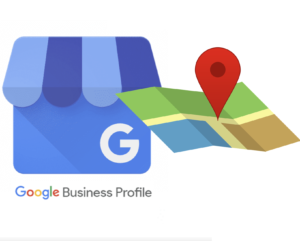 er for customers to find you.
er for customers to find you. - Customer engagement: With a Google Business Profile, customers can call, email, or message yo
- u directly through Google.
- Access to insights: Google provides analytics, showing how customers find your business and interact with your listing.
- Customer reviews: Google allows users to leave reviews, which can enhance your reputation and attract more customers.
Now that we know the benefits, let’s dive into how to make a Google Business Profile.
Step 1: Sign in to Google My Business
To get started, you’ll need a Google account. If you don’t have one, create it first. Once you’re signed in, head over to Google My Business to begin setting up your profile. Click on “Manage now” to start.
Step 2: Add Your Business Name
Enter your business name as you want it to appear on Google. It’s crucial to use your official business name because it helps customers identify you easily. If your business name is already in use by another entity, Google will prompt you to select the correct one.
Step 3: Choose Your Business Category
Next, you’ll need to choose a category that best represents your business. This will help Google understand your business and match it to the right customer searches. For example, if you run a restaurant, you’d select the “Restaurant” category. Choose carefully because this choice is key to helping potential customers find your business when they search on Google.
Step 4: Add Your Business Location
If you have a physical storefront or office, add your business address. This will allow your business to appear on Google Maps. If you don’t have a physical location but provide services to customers in a certain area, you can list your service areas instead.
Step 5: Enter Contact Information
Enter your business phone number and website address. This ensures that potential customers can easily reach you or find out more about your products and services. Make sure the information you provide is accurate and up-to-date.
Step 6: Verify Your Business
Google requires you to verify your business before your Google Business Profile goes live. There are several ways to verify your business, with the most common being by receiving a verification code in the mail. You can also verify via phone, email, or instant verification if your business is eligible.
Verification is important because it proves to Google that your business is legitimate, and it helps prevent fraudulent listings.
Step 7: Complete Your Profile
Once verified, you can go ahead and complete your Google Business Profile. Add business hours, photos, and a description of your services or products. The more details you provide, the easier it will be for customers to make informed decisions.
- Business Hours: Specify when your business is open for service. This ensures that customers know when to contact you or visit your location.
- Photos: Upload high-quality images of your business, products, or services. A profile with photos tends to get more attention and engagement.
- Business Description: Write a compelling and concise description of what your business does. Make sure to include important keywords so customers can find you when they search for businesses like yours.
Step 8: Optimize Your Google Business Profile
To maximize the effectiveness of your Google Business Profile, you’ll want to make sure it’s fully optimized. Here are some tips:
- Update your profile regularly: Keep your hours and other information up-to-date. If you run promotions or special events, make sure to add them to your profile.
- Encourage reviews: Positive reviews can improve your rankings on Google and make your business more attractive to customers. Don’t hesitate to ask satisfied customers to leave a review.
- Use Google Posts: Google allows you to post updates, offers, and events directly to your Google Business Profile. This can help engage customers and keep your listing fresh.
Step 9: Monitor and Respond to Reviews
Customer reviews are an important part of your Google Business Profile. Not only do they influence potential customers, but they can also affect your search rankings. Be sure to respond to both positive and negative reviews in a professional manner. Thank customers for their feedback and address any issues promptly.
Step 10: Track Performance with Insights
Google offers powerful analytics for your Google Business Profile. The Insights section provides valuable information such as:
- How many people viewed your business profile.
- How customers found you (via search or maps).
- The actions customers took, such as calling or visiting your website.
Use these insights to fine-tune your profile and marketing strategy for better results.
Conclusion
Creating and maintaining a Google Business Profile is one of the best ways to improve your online presence and attract more customers. By following the steps outlined in this guide, you can ensure that your profile is complete, optimized, and ready to generate leads. Remember to keep your profile updated, engage with customers, and leverage the analytics to continue growing your business online.
By having an up-to-date and well-optimized Google Business Profile, you’ll significantly increase your chances of standing out in search results and providing potential customers with the information they need to choose your business. So, don’t wait—create your Google Business Profile today and start reaping the benefits!
also read : digital marketing


Pingback: 8 reason Why Ignoring Your Google business Profile Harms
Pingback: How to Create Stunning Instagram Posts with Canva designing