having a strong online presence is essential for any business. One of the most effective ways to ensure your business shows up in local search results is by optimizing your Google Business Profile. With over 60% of searches being local, this free tool provided by Google is a goldmine for businesses looking to improve their local SEO and attract more customers.
In this blog, we’ll walk you through some top tips to optimize your Google Business Profile to boost your local SEO and increase your visibility online.
What is a Google Business Profile?
Before diving into the optimization tips, it’s important to understand what a Google Business Profile is. Formerly known as Google My Business, a Google Business Profile is a free business listing that appears in Google Search and Google Maps. It provides potential customers with essential information about your business, such as your location, hours, website, phone number, and more.
A well-optimized Google Business Profile can significantly improve your business’s visibility, attract local customers, and enhance your overall online presence.
Tip 1: Claim and Verify Your Google Business Profile
The first step in optimizing your Google Business Profile is to claim it if you haven’t already. To do this, visit the Google Business Profile website and follow the instructions to claim your listing. Once your business is claimed, Google will send a verification code to your business address or phone number.
Verification is crucial because it lets Google know that your business is legitimate and ensures your profile is visible to potential customers. Without verification, your Google Business Profile won’t appear in search results, and you’ll miss out on key local SEO opportunities.
Tip 2: Provide Accurate and Complete Information
Google rewards businesses that provide accurate and comprehensive information in their Google Business Profile. Here’s a checklist of information to include:
- Business Name: Ensure your business name is consistent with how it appears on your website and other directories.
- Address: Make sure your business address is accurate and matches the location on your website and other platforms.
- Phone Number: Include a local phone number, as this helps with local SEO.
- Website: Link to your website so customers can easily find more information.
- Business Hours: Ensure your hours of operation are up-to-date, especially during holidays or special events.
The more detailed and accurate your Google Business Profile is, the higher the chance of ranking well in local search results.
Tip 3: Choose the Right Categories
Selecting the right business categories for your Google Business Profile is vital for local SEO. Categories help Google understand your business and match it with relevant searches. For example, if you’re a coffee shop, you should choose “Coffee Shop” as your primary category and “Cafe” or “Bakery” as secondary categories, if applicable.
Be specific with your categories to ensure that your Google Business Profile shows up in the right searches. Don’t try to be too broad or use irrelevant categories. Google’s algorithm will consider your category selection when determining where your business shows up in local search results.
Tip 4: Add High-Quality Photos
Photos are a crucial element of your Google Business Profile, as they help customers understand what your business is all about. Listings with photos receive 42% more requests for directions and 35% more click-throughs to websites.
Make sure to upload high-quality images of your products, services, team, and storefront. Google allows businesses to upload a variety of photos, including:
- Profile Photo: This is the first thing customers see, so make sure it’s clear and represents your business well.
- Cover Photo: Choose an image that highlights your brand and grabs attention.
- Additional Photos: Upload photos of your products, interior, team members, or any other aspect of your business that shows off your offerings.
Consistently adding photos to your Google Business Profile can improve engagement and help your listing stand out in search results.
Tip 5: Collect and Respond to Reviews
Customer reviews are a vital factor in local SEO and can make or break a Google Business Profile. Positive reviews not only improve your reputation but also signal to Google that your business is trustworthy and relevant.
Encourage satisfied customers to leave reviews, and make sure to respond to them—whether they’re positive or n
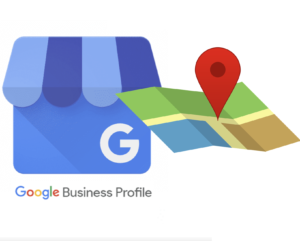
egative. Responding shows that you care about customer feedback and can build trust with potential customers.
Here’s how reviews impact your Google Business Profile:
- They help improve your ranking in local search results.
- They provide social proof to potential customers.
- They can influence customer decisions and increase conversions.
A steady flow of positive reviews will enhance your Google Business Profile and increase your chances of appearing in local search results.
Tip 6: Use Google Posts to Share Updates
Google Posts allow businesses to share updates, offers, events, and promotions directly on their Google Business Profile. These posts appear in search results and Google Maps, giving customers more reasons to click on your profile.
Regularly update your Google Business Profile with:
- Special offers: Share discounts or seasonal promotions.
- Events: Promote upcoming events that customers can attend.
- News: Announce new products, services, or features.
Google Posts are a great way to engage with potential customers and improve the overall SEO of your Google Business Profile.
Tip 7: Enable Messaging
Enabling messaging on your Google Business Profile allows potential customers to contact you directly through the Google platform. This feature provides a fast, convenient way for customers to ask questions or inquire about services.
To make the most of this feature, ensure that you or a team member is regularly available to respond to messages promptly. Quick response times can improve your profile’s engagement and enhance customer experience.
Tip 8: Monitor Insights and Analytics
Google provides valuable insights into how customers are interacting with your Google Business Profile. These analytics can help you understand how users are finding your business, where they are located, and what actions they are taking (such as requesting directions or calling your business).
By monitoring these insights, you can adjust your strategy and further optimize your Google Business Profile for better local SEO.
Conclusion
Optimizing your Google Business Profile for local SEO is a powerful way to increase your business’s visibility, attract more customers, and improve your online reputation. By claiming your profile, providing accurate information, engaging with customers through reviews and posts, and consistently monitoring your analytics, you can ensure that your business ranks well in local searches.
Start optimizing your Google Business Profile today and see the benefits in your local SEO results. A well-optimized profile is key to growing your business in the digital age!
also read : canva designing

