Building a website used to be a complex and expensive task that required advanced technical skills and a significant investment. However, with the rise of free website builder , anyone can create a professional-looking website without any coding experience or a large budget. Whether you’re starting a blog, launching a portfolio, or building an online store, a free website builder offers the tools you need to get started quickly and easily.
In this blog, we’ll dive into everything you need to know about free website builders, including their benefits, the most popular platforms, and how to choose the best one for your needs.
Why Use a Free Website Builder?
- No Technical Skills Required One of the biggest advantages of a free website builder is that it doesn’t require any coding skills. These platforms are designed to be user-friendly, with drag-and-drop features and pre-made templates that make creating a website simple. Whether you’re a beginner or someone with limited technical knowledge, you can easily build a site with a free website builder.
- Cost-Effective As the name suggests, free website builders are free to use. While many platforms offer premium plans with added features, the basic versions still provide enough tools to create a fully functional website. For small businesses, personal projects, or hobbyists, this can be a great way to get started without incurring any upfront costs.
- Time-Saving Free website builders offer pre-designed templates, meaning you don’t have to spend time designing everything from scratch. You can simply choose a template that fits your needs and customize it with your content. With easy-to-use features, you can have a website up and running in no time.
- Accessibility and Flexibility Most free website builders are cloud-based, which means you can access your website from anywhere with an internet connection. Whether you’re at home, at work, or on the go, you can manage and update your site anytime. Additionally, these platforms are often mobile-responsive, so your website will look great on all devices.
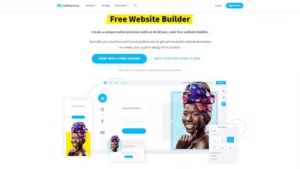
Popular Free Website Builders
There are several free website builders available, each offering unique features and customization options. Let’s look at some of the most popular ones.
- Wix Wix is one of the most popular free website builders, offering a vast selection of templates, drag-and-drop functionality, and flexible customization options. The free plan includes Wix branding, but you can easily upgrade to a paid plan if you want to remove ads or connect a custom domain. With Wix, you can build anything from personal blogs to business websites and online stores.
- Weebly Weebly is another well-known free website builder that offers easy-to-use tools, making it an excellent choice for beginners. With Weebly, you can create a website quickly, and it offers drag-and-drop functionality, along with a variety of themes. The free plan includes Weebly branding and a subdomain, but for a more professional look, you can upgrade later.
- WordPress.com WordPress.com offers a free website builder that’s great for bloggers and content-driven websites. While the platform offers advanced customization options with premium plans, even the free version provides a solid range of features for a basic website. You can choose from a variety of themes, and WordPress handles the hosting for you.
- Strikingly Strikingly is a free website builder designed for creating one-page websites. It’s perfect for portfolios, personal sites, or small business websites. The free plan includes a Strikingly subdomain and basic templates. The platform’s simple interface makes it ideal for those who want to create a website quickly without complications.
- Google Sites Google Sites is a straightforward free website builder that’s perfect for those looking for a simple, no-fuss website. It offers drag-and-drop functionality, but it doesn’t come with as many features or templates as some other website builders. Still, it’s a good option if you need a basic site for a personal project or small business.
Key Features to Look for in a Free Website Builder
When choosing a free website builder, it’s important to look for key features that suit your needs. Here are some essential factors to consider:
- Templates and Customization Most free website builders offer a variety of templates to help you get started quickly. Make sure the platform you choose has templates that align with the design and style you’re looking for. Additionally, check if the builder allows for customization so you can make your site unique.
- Ease of Use Since most users of free website builders don’t have coding experience, it’s essential to pick a platform with an intuitive, drag-and-drop editor. The easier the platform is to use, the less time you’ll spend figuring out how to create your site.
- Mobile Responsiveness With more people browsing websites on their mobile devices, it’s crucial that your website looks great on all screen sizes. Most free website builders offer mobile-responsive templates, ensuring your site adapts to any device.
- SEO Tools Even if you’re using a free website builder, search engine optimization (SEO) tools are important for helping your site rank on Google. Look for a platform that offers built-in SEO tools like meta tags, alt text for images, and the ability to create SEO-friendly URLs.
- Storage and Bandwidth While most free website builders offer limited storage and bandwidth, it’s still important to check how much space you’re getting. If you plan to host a large number of images or videos, you may need a paid plan with more storage.
Limitations of Free Website Builders
While free website builders are a great option for many, there are some limitations to consider:
- Limited Features The free plans often come with limited features, such as fewer templates, limited customization, and a lack of advanced tools. If you need more functionality, you may have to upgrade to a paid plan.
- Ads and Branding Most free website builders display ads or include the platform’s branding on your site. This can make your website look less professional. To remove these ads, you’ll typically need to upgrade to a paid plan.
- Subdomains With a free website builder, you often receive a subdomain (e.g., yoursite.wix.com). If you want a custom domain (e.g., www.yoursite.com), you’ll need to pay for a premium plan.
Is a Free Website Builder Right for You?
A free website builder is perfect for personal projects, small businesses, or anyone who needs a basic website without a significant investment. While there are limitations in terms of features and branding, many of these platforms offer enough tools to create a fully functional site. If you’re just starting out and don’t want to spend money on web development, a free website builder can be an excellent option.
However, if you need more advanced features, customization, or a custom domain, you may eventually want to upgrade to a paid plan.
Conclusion
Whether you’re building a blog, portfolio, or small business website, a free website builder can help you create a professional site without the need for coding skills or a large budget. With so many platforms to choose from, you’re sure to find one that fits your needs. By exploring the options and understanding the limitations, you can create a website that not only looks great but serves your goals. So why wait? Start building your website with a free website builder today!

